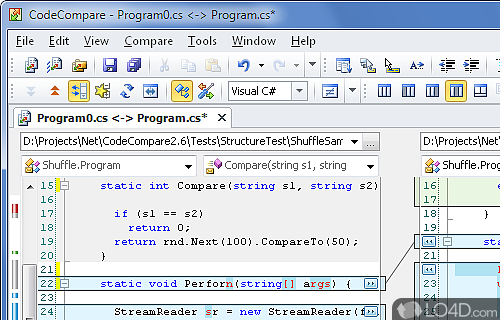
Free tool for code comparison within Visual Studio environment and a standalone.
CodeCompare is a useful developer's tool for comparing the content of different files, similar to DIFF in Linux. It includes advanced comparisons within a nice layout.
This program is freeware, but the developer also provides a more advanced version for a fee.
CodeCompare can work with multiple different types of files including CS, VB, SQL, SLN, ASP, ASM and others.
This application may be used with Visual Studio as an add-in or as a stand-alone application.
Features of CodeCompare
- Annotations: Annotations to highlight changes between source codes.
- Bookmarks: Bookmarks to quickly switch between sections of source code.
- Differencing: Detection of differences between two source codes.
- File Formats: Support for a wide range of source file formats.
- Filtering: Ability to filter out irrelevant differences between source codes.
- Filtering Rules: Customizable rules to filter out certain differences.
- Merging: Combination of two source codes into one.
- Navigation: Ability to quickly navigate between two source codes.
- Refactoring: Support for automated refactoring of source code.
- Renaming: Support for automated renaming of variables and classes.
- Reports: Generation of reports to compare source code changes.
- Search: Ability to search through source code for specific items.
- Structure Comparison: Ability to compare the structure of two different source codes.
- Syntax Highlighting: Color-coding of source code to emphasize different elements.
- Version Control: Integration with popular version control systems.
Compatibility and License
Is CodeCompare free to download?
CodeCompare is provided under a freeware license on Windows from programming software with no restrictions on usage. Download and installation of this PC software is free and 5.3 is the latest version last time we checked.
What version of Windows can CodeCompare run on?
CodeCompare can be used on a computer running Windows 11 or Windows 10. Previous versions of the OS shouldn't be a problem with Windows 8 and Windows 7 having been tested. It comes in both 32-bit and 64-bit downloads.
Filed under:


